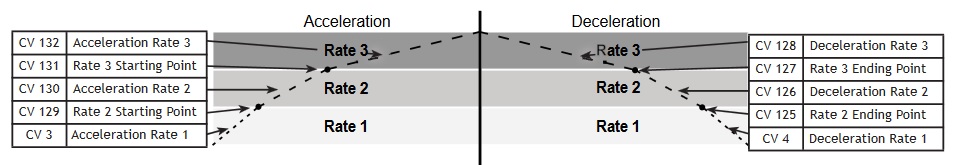Variable Momentum
TCS decoders support up to 6 different "Momentum Setpoints" that allow locomotives to accelerate and decelerate different across the speed range. We refer to this feature as "Variable Momentum." This feature can simulate long trains taking a while to get going (overcoming static friction). As the train accelerates, the speed changes more rapidly over time. From an observer's point-of-view, the train would accelerate slowly at first, to pull the slack out of cars quickly or to keep from knocking over your passengers, and then once moving would begin to accelerate at a faster rate.
Conversely, Variable Momentum can be set up to allow for rapid deceleration rates at "high speed," and then at low speed allow the engine to slowly creep to a stop. For deceleration, a longer deceleration rate (higher value) can be used at low speeds so the slack in the train naturally will be pulled out and the cars won't bunch up from coming to a quick stop.
Another possible application would be for instances where the decoders motor output is tied to something that is not a locomotive; for example, a windmill's blades. The variable momentum CV's can be used to give a "Soft Start" and "Soft Stop" to the blades on the windmill.
The Variable Momentum CV's are listed below:
TCS Non-Sound & WOWSound Version 4 Variable Momentum CV's
| CV Number | Description |
|---|---|
| CV3 | Acceleration Rate 1 |
| CV129 | Acceleration Rate 2 Start Speed |
| CV130 | Acceleration Rate 2 |
| CV131 | Acceleration Rate 3 Start Speed |
| CV132 | Acceleration Rate 3 |
| CV4 | Deceleration Rate 1 |
| CV125 | Deceleration Rate 2 Start Speed |
| CV126 | Deceleration Rate 2 |
| CV127 | Deceleration Rate 3 Start Speed |
| CV128 | Deceleration Rate 3 |
Variable Momentum Visualization
Visually, Variable Momentum could create a curve that looks like this:
Consist Momentum
Additional momentum can be added to the decoder while in a CV 19 Consist. Values in these CVs will be ADDED to the values in CV 3 and CV 4 when a non-zero value is in CV 19. The maximum momentum value of the combined values will be capped at 255.
Lua error: Internal error: The interpreter exited with status 1.
NMRA CV 23 - Consist Acceleration Adjustment
This CV contains additional acceleration rate information that is to be added to or subtracted from the base value contained in Configuration Variable #3. This CV will only affect the momentum when CV19 is a non-0 value, meaning the decoder is configured for advanced consisting. The total momentum value can be calculated using the following formula:
([the contents of CV#23] multiplied by [0.896]) divided by (number of speed steps in use)
This is a 7 bit value (bits 0-6) with bit 7 being reserved for a sign bit (0-add, 1-subtract). The product of this formula is added to the value in CV 3. In case of overflow (CV23 + CV3 > 255), the maximum acceleration rate shall be used (255). In case of underflow (CV3 + (-)CV23 < 0) no acceleration shall be used (0). The expected use of this configuration is for changing momentum to simulate differing train lengths/loads. Consisted/MU's tend to pull/push more cars, and therefore can have simulated higher loads by using this configuration.
Related:
- Consist Address
- Consist Lighting (Part 1)
- Consist Lighting (Part 2)
- Consist Deceleration Adjustment
- Dual Prime Mover Delay
Lua error: Internal error: The interpreter exited with status 1.
NMRA CV 24 - Consist Deceleration Adjustment
This CV contains additional deceleration rate information that is to be added to or subtracted from the base value contained in Configuration Variable #4. This CV will only affect the momentum when the decoder is operating in a CV 19 Consist. This CV is a 7 bit value (bits 0-6) with the 8th bit (bit 7) being reserved for signing. (0 = add, 1 = subtract); therefore, the range of values is 0 to +/-127 where a value of 255 = (-)127.
The total momentum value to be added can be calculated using the following formula: ([the contents of CV#24] multiplied by [0.896]) divided by (number of speed steps in use)
The product of this formula is added to the value in CV 4. In case of overflow (CV24 + CV4 > 255), the maximum deceleration rate is used (255). In case of underflow (CV4 + (-)CV24 < 0) no deceleration momentum shall be used (0). The expected use of this configuration is for changing momentum to simulate differing train lengths/loads. Consisted/MU's tend to pull/push more cars, and therefore can have simulated higher loads by using this configuration.
It is important to note that the use of this CV only affects operation when changing speed using only the throttle. Adjustments to this CV will NOT affect the deceleration rate when using Brakes.
Related:
- CV 23
- Consist Address
- Consist Lighting (Part 1)
- Consist Lighting (Part 2)
- Consist Acceleration Adjustment
- Dual Prime Mover Delay
WOWSound "Momentum Modes" Function
The momentum function is a quick and easy way to change the acceleration and deceleration rates of the decoder. There are two modes which are toggled between with every press of the momentum button (Function 15 by default). These modes are "Switching Momentum" and "Mainline Momentum" When the Momentum button is pressed the decoder will announce what momentum mode it is in.
Mainline Momentum
Mainline Momentum is the default mode on our flagship WOWSound products. In mainline momentum the engine will accelerate and decelerate slowly as if it was a prototype train on the mainline.
This also give more realistic operation when used together with the Braking Feature.
Indexed CV 4:52 and 4:53 control what momentum values are used when in Mainline Momentum mode.
Switching Momentum
When in switching momentum mode the engine will operate as if it was a switching locomotive, stopping and starting quickly with little momentum. This is useful when using the locomotive as a switcher or when inexperienced operators are running your trains and you don't want them to crash them. Some WOWSound users also find it fun to set the speed and use just the Brake Feature and directional button to control the engine while switching, something to try next time your shunting some cars.
Indexed CV 4:50 and 4:51 control what momentum values are used when in Switching Momentum mode.
Configuration Options
!!!NOTE!!! By using the Momentum Mode function on a WOWSound decoder, this feature will overwrite the acceleration and deceleration values stored in CV 3 and CV 4. If you want to change the acceleration and deceleration rates for Mainline and/or Switching mode momentum, use the Indexed CV's for each mode. See the table below:
| 4:50 | Switching Mode Acceleration | Default = 5 |
| 4:51 | Switching Mode Deceleration | Default = 5 |
| 4:52 | Mainline Mode Acceleration | Default = 20 |
| 4:53 | Mainline Mode Deceleration | Default = 60 |
Each of these indexed CV's has a valid range of values from 0 to 254. A value of 255 is invalid and will be considered the same as 0.