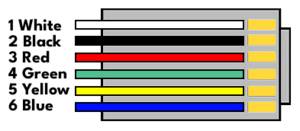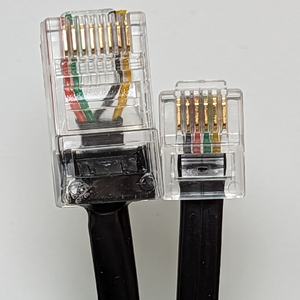LT-50 Adapter Cable for NCE Systems
Jump to navigation
Jump to search
The LT-50 can be used as a "Type C" cab with NCE command stations. This page details instructions on how to assemble your own adapter cable for connecting an LT-50 to an NCE Cab Bus.
- Purchase at least one CAT5/CAT6 ethernet cable end, as well as a crimping tool.
- Purchase an RJ-12 cable with the 6-pin, 4-connection (or 6-connection) telephone cable. You may use a flat cable or coiled cable. Ensure that the pinout matches the diagram shown here.
- Use a wire cutter to clip off one end of the cable.
- Use a cable stripper or sharp knife to remove approximately 3/4 of an inch of the outside insulation from the wires. Be careful not to accidentally cut any of the insulation on the wires themselves or cut through the wires. The crimping tool you purchased may include a cable stripper which will cut the insulation to the correct length.
- Slide the wires from the cable into the new end in this order:
- RED
- GREEN
- None
- None
- None
- None
- BLACK
- YELLOW
- Verify the wiring against the example shown:
- Crimp the new end on firmly and test the fit by pulling gently on the cable end. If you can verify the connectivity with a cable tester or multi-meter, it is recommended that you do so.
- It is highly recommended that you fill in the remaining space around the cable with glue or resin. Doing so will prevent the tension places ont he cable to dislodge or break the connections to the wires inside the CAT5 connector.