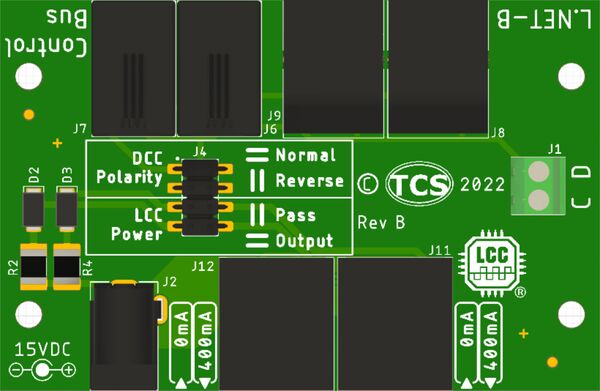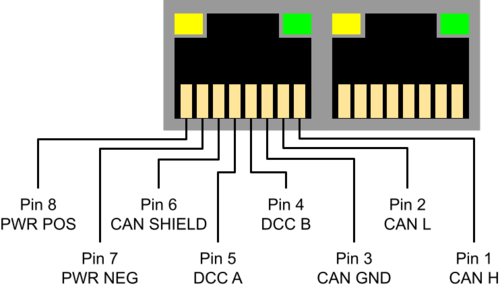Booster Adapter
| Booster Adapter | |||||||||||||||
|---|---|---|---|---|---|---|---|---|---|---|---|---|---|---|---|
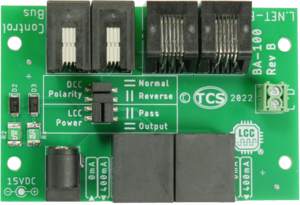 | |||||||||||||||
| |||||||||||||||
This product is an expansion panel for an network of DCC Boosters. The BA-100 can also provide power for other LCC devices distributed around your layout using the on-board barrel jack and an external 15V power supply (not included).
Contents
- 1 Included In Package
- 2 Physical Overview
- 3 Configuration Jumpers
- 4 Power Station Interface on TCS Command Stations and Boosters
- 5 Digitrax CS to TCS Booster or TCS CS to Digitrax Booster
- 6 Lenz CS to TCS Booster or TCS CS to Lenz Booster
- 7 NCE CS to TCS Booster or TCS CS to NCE Booster
- 8 Configuration Settings
- 9 Output Voltage Matching
- 10 Output Phase
- 11 Booster Common
- 12 Copyright & Trademarks
Included In Package
- BA-100 Booster Adapter board x1
- Option Jumpers x4
Physical Overview
The Booster Adapter has a few notable physical features:
- Green 2-pin screw terminal
- 2.5mm x 5.5mm barrel jack for Power In
- Configuration Jumpers (see details below)
- Two RJ-11 4-Pin jacks (for use with NCE Control Bus)
- Two RJ-12 4-Pin jacks (for use with NCE Control Bus)
- Two "LCC" RJ-45 jacks (1x Front: For T-50; 2x Rear for LCC Bus)
Configuration Jumpers
Refer to the table below for information on the configuration jumpers available on the LT Panel:
| Jumper Position | Description |
|---|---|
| DCC Polarity | Description |
| LCC Power | Description |
Power Station Interface on TCS Command Stations and Boosters
TCS products use the OpenLCB/LCC NMRA S-9.7.1.1 CAN Physical Layer, which consists of an RJ-45 connector routing the CAN signals, power, and the two ALT signals on pins 4 & 5. This diagram below shows the pin-out for the RJ-45 connector as used in S-9.7.1.1 and on the TCS CS-105 and B-106 products. TCS utilizes the ALT_L/ALT_H signals on pins 4 & 5 (labeled DCC B & DCC A) for the Full Scale Power Station Interface. These signals are used when connecting to other manufacturers' command stations and boosters.
Pin 4 "DCC B" is the "Low" rail, which swings negative during the DCC signal procession. When wiring a layout, this pin will correspond to the "Left" rail (typically BLACK). On the CS-105 the DCC B pin corresponds to and follows the Mainline output pin labeled "B".
Pin 5 "DCC A" is the "High" rail, which swings positive during the DCC signal procession. When wiring a layout, this pin will correspond to the "Right" rail (typically RED). On the CS-105 the DCC A pin corresponds to and follows the Mainline output pin labeled "A".
When wiring a TCS Command Station into a TCS booster, all you need to do to pass these signals is to connect a single RJ-45 cable between the LCC ports on each device. For examples of ways that you can interface a TCS Command Station with other manufacturers' boosters, or a TCS booster with another manufacturer's command station, see the examples listed below.
Digitrax CS to TCS Booster or TCS CS to Digitrax Booster
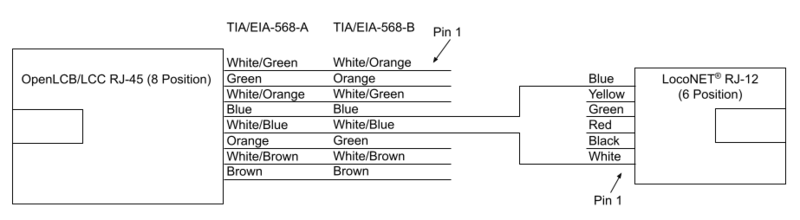
Important Requirement: Most Digitrax boosters are not electrically isolated (sometimes referred to as "opto-isolated"). Unless using an electrically isolated booster, a booster common must be used. The booster common terminal is typically labeled "GR" on Digitrax boosters and command stations and labeled "Common" on TCS boosters and command stations. For more information, see section #Booster Common below.
Lenz CS to TCS Booster or TCS CS to Lenz Booster
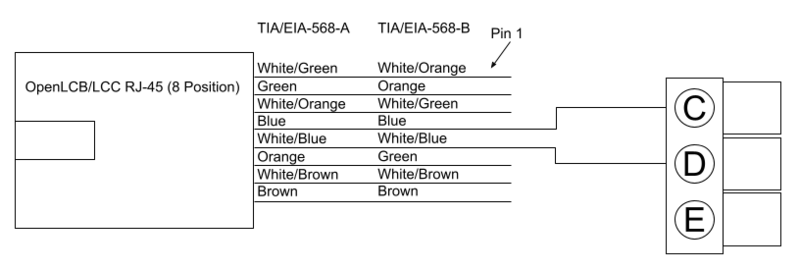
Note: All Lenz Boosters are electrically isolated, however a booster common is still recommended. The booster common terminal is typically labeled "⊥" on Lenz boosters and command stations and labeled "Common" on TCS boosters and command stations. Some Lenz command stations and boosters do not have a booster common terminal. For more information, see section #Booster Common below.
NCE CS to TCS Booster or TCS CS to NCE Booster
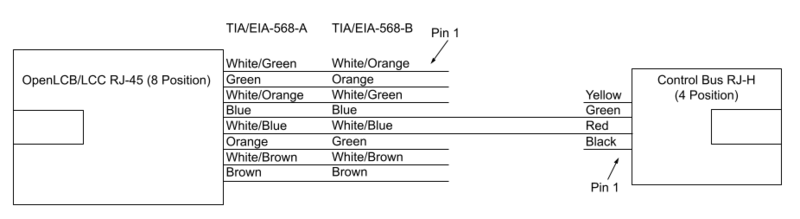
Note: All NCE Boosters are electrically isolated, however, a booster common is still recommended. The booster common is typically found on the metal enclosure screw(s) on NCE boosters and command stations and labeled "Common" on TCS boosters and command stations. For more information, see section #Booster Common below.
Configuration Settings
TCS command station and booster products are integrated with advanced RailCom® features. Most boosters on the market do not support the same advanced RailCom® feature set. As such, it is best to appropriately reconfigure certain settings as described below depending on your setup.
When using a TCS command station with a booster that does not support RailCom® feedback over the Power Station Interface, it is recommended to choose the "Enabled with no RailCom" option for the System Settings -> Advanced Options -> Drive LCC Boosters option.
When using a TCS Booster with a command station that does not support RailCom® it is recommended to choose the "Disabled" option for the Persistent Settings -> Options -> RailCom Cutout option.
Output Voltage Matching
When using two or more boosters together, their track output voltages should be closely matched. A good target is less than 0.8V difference in no-load output voltage between any two boosters. A general purpose AC voltage meter is designed to accurately measure 50Hz/60Hz sinusoidal signals, like what is delivered by the power company. Though it will not provide an accurate absolute output voltage reading on a DCC booster (which produces a square wave signal), for comparative purposes, any general purpose AC voltage meter can be used to measure a booster's output voltage for differences.
- Set your multi-meter to AC voltage measurement.
- Measure across the two output rails in one booster district, note the reading.
- Measure across the two output rails in the other booster district, note the reading. (Repeat as many times as necessary)
- Compare the two noted readings. If they are closer than 0.8V from one another, then they are close enough.
Output Phase
Every booster has two outputs, one for each rail. If a locomotive creates a short circuit when passing between two booster districts, this is a likely indicator that the two boosters are out of phase of one another. In this case, swap the two rail outputs on one of the boosters to bring them back into phase with one another.
Booster Common
A booster common provides a controlled low impedance return path between boosters which helps with the transition of a locomotive between two booster districts. A booster common should use heavy gauge wire designed to carry the full current rating of the booster(s), 14AWG or larger is recommended.
Non-Electrically Isolated Boosters
When using boosters that are not electrically isolated, a booster common is required. Most Digitrax boosters are not electrically isolated and require a booster common.
Electrically Isolated Boosters
All TCS boosters provide electrical isolation, as do boosters from Lenz and NCE. Some Digitrax boosters are also electrically isolated and can be identified by the label "Opto equipped". When using boosters that have electrical isolation, a booster common is technically optional, but still highly recommended for the following benefits:
- Support for locomotives with "split frame" electrical pickup scheme. This is especially common in older steam locomotives where the locomotive would have pickups on one rail and the tender pickups on the other rail.
- Prevent voltage doubling between two boosters that are out of phase with one another.
Some electrically isolated boosters do not offer a booster common. In this case, a common rail can serve a similar purpose. This is achieved by tying together one output phase or rail of each booster. It is important not to mix together booster common and common rail schemes. Only one type of common should be in use on a given installation.
Copyright & Trademarks
Copyright © Train Control Systems, Inc 2022. The LCC Jack image above is taken from the OpenLCB CanPhysical standard. LocoNET® is a registered trademark of Digitrax, Inc. RailCom® is a registered trademark of Lenz Elektronik GmbH. Any unattributed copyrights and trademarks are unintentional and should be brought to the attention of Train Control Systems, Inc for correction.