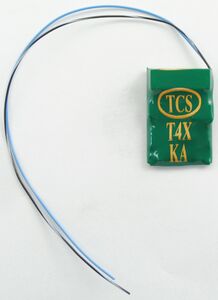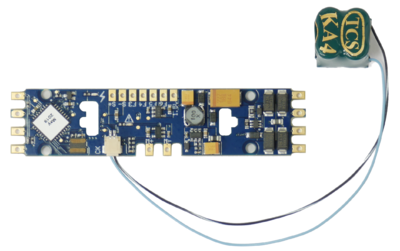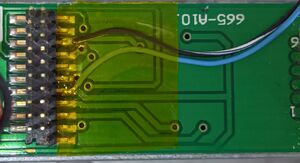Difference between revisions of "Support - Keep Alive®"
(Created page with "Category:Technical Support}}") |
m |
||
| (8 intermediate revisions by 2 users not shown) | |||
| Line 1: | Line 1: | ||
| − | [[Category:Technical Support | + | Frustrated by intermittent locomotive performance whenever you run trains? Spending hours troubleshooting tricky frogs and subpar electrical pickups? You don't have to pull your hair out anymore! Power problems are a thing of the past for Keep Alive® users. |
| + | |||
| + | Though not the first company to attempt the idea, TCS was the first to bring an uninterruptible power supply to the North American DCC market that was both powerful and affordable in the form of the "Keep Alive®" device. Ever since its unveiling in late 2012, "Keep Alive®" has become a household name. Often imitated, but never equaled! | ||
| + | |||
| + | Keep Alive® technology eliminates issues which arise from poor track conditions and/or poor electrical pickups. For sound decoders specifically, Keep Alive® prevents sound interruptions and engine stalling that can occur from hiccups in power delivery. When power to your locomotive is interrupted, Keep Alive® delivers up to several seconds of additional power to keep your locomotive running through dead spots on the track. When used with a TCS decoder, all of the functions will continues to run - motor, lights, and sounds. Cutting power to your layout will also activate the Keep Alive® device, so don't be surprised if you still hear the locomotive making sounds for several seconds even after shutting down your layout. Nothing's wrong - that's Keep Alive® doing its job! | ||
| + | |||
| + | You can now find Keep Alive® devices included in [[Main Page#OEM Decoder Projects and Information|Factory-direct Models]], including the latest [[Bachmann Spectrum SC-44 (Charger) - HO|SC-44 "Charger"]], ACS-64, and K4 releases from [https://www.bachmanntrains.com/ Bachmann]! Don't miss your chance to own these fantastic models filled with awesome TCS features like WOWSound, Audio Assist® and Keep Alive® right out of the box! Keep your eyes open for more models with WOWSound and Keep Alive®, coming soon! | ||
| + | |||
| + | For the full range of Keep Alive® offerings, please refer to the [https://www.tcsdcc.com/keepalive Keep Alive® Page] on our website. | ||
| + | |||
| + | ==Frequently Asked Questions== | ||
| + | |||
| + | ===''Question: How do I connect a Keep Alive® device to my TCS decoder?''=== | ||
| + | |||
| + | #Connect the <u>Blue</u> wire from the Keep Alive® to the Blue wire (or otherwise indicated “common” positive Voltage source) of your decoder. | ||
| + | #Connect the <u>Black & White striped</u> wire to the Black & White striped wire wire (or otherwise indicated “[https://incompliancemag.com/article/the-grounding-symbols/ ground]”) of your decoder. | ||
| + | |||
| + | '''Please refer to our [[Keep Alive® Wiring Diagrams|Keep Alive Wiring Diagrams]] page for picture instructions''' | ||
| + | |||
| + | '''NOTE:''' ALL TCS decoders are compatible with Keep Alive®! Yes that includes N and Z scale and Fleet Lighter decoders! All TCS decoders are also defaulted to support Keep Alive® without any programming. Just plug and play! ''This is not true for all manufacturers and decoders''! If you are unsure if your decoder supports Keep Alive® you should contact your decoder manufacturer. | ||
| + | |||
| + | Keep Alive® supporting code for TCS decoders was implemented fully by November 2012. If the date code in your decoder is before this date, Keep Alive® may never enable. Other decoder manufacturers have since followed with their own support for the device. You may need to consult your decoder manufacturer regarding their own support for Keep Alive® on specific devices. CV's 250, 251, and 252 read as the month, day, and year of manufacturing in a TCS decoder. | ||
| + | |||
| + | All TCS motherboards have Keep Alive built-in or available to add on. For decoders such as the EU821, Keep Alive can be added by using a TCS motherboard. | ||
| + | |||
| + | '''''TCS Does not officially condone the direct attachment of Keep Alive® devices to the circuit board. This includes decoders with and without protective shrink-wrap tubing. Removal of the shrink wrap and/or other hand or soldering work done directly to the decoder WILL VOID the TCS manufacturer's warranty.''''' | ||
| + | |||
| + | ====Keep-Alive-Ready Decoders: "-KA" Variants and "KA-P"==== | ||
| + | TCS has historically offered "-KA" variants of ALL of our decoders to include Keep Alive wires ''from the factory'', making your job as simple and splicing two wires, removing the stress of dangerously working on the decoder itself. ANY decoder (excluding decoders with Keep Alive® on-board) can be ordered directly from TCS with the "-KA" variant for attaching Keep Alive®, but may or may not have an official SKU. Contact TCS sales for more details on "-KA" variant decoders. Since 2023, TCS has started the process of phasing out our "-KA" variants of decoders, and has been including Keep Alive wires on every decoder as a standard feature. | ||
| + | [[File:T4X-KA.jpg|alt=T4X-KA with factory wires|none|thumb|300x300px|Example: T4X-KA with factory wires]] | ||
| + | |||
| + | |||
| + | In 2023, TCS also introduced the "KA-P" variant of Keep Alive® products. The KA-P being an abbreviation for "Keep Alive - Plug" includes a 2-pin polarized plug connector on either the Keep Alive itself and/or the decoder. | ||
| + | [[File:T4X KA-P Plug In.png|alt=T4X with KA-P plug connector|none|thumb|218x218px|Example: T4X with KA-P connector]] | ||
| + | |||
| + | |||
| + | The KA-P style of Keep Alive is also compatible with other manufacturers that use the same plug interface, such as Soundtraxx. | ||
| + | [[File:KA4-P With TSU-PNP.png|alt=T4X-KA with factory wires|none|thumb|400x400px|Example: TSU-PNP with KA-P]] | ||
| + | <br /> | ||
| + | ===''Question: Where can I find wiring diagrams for TCS decoders if I have a Keep Alive®?''=== | ||
| + | Please refer to Decoder [[Keep Alive® Wiring Diagrams]] page of this Wiki. | ||
| + | |||
| + | TCS technical support staff can provide wiring diagrams for decoders which are not already included on this page. | ||
| + | |||
| + | ===''Question: What is the difference between all of the different Keep Alive® products TCS offers?''=== | ||
| + | All Keep Alive® devices operate in the same way and are equally compatible with any decoder. KA1 and KA2 devices have equal capacities to each other, and are approximately 1/3 the capacity of the KA3 and KA4 devices while at the same time being roughly half the size of their counterparts. The KA5 has a higher capacity and voltage threshold, but is also physically larger than all other Keep Alive versions. Physical dimensions are the only considerable differences between Keep Alive® devices. These dimensions must be taken into account prior to installation, as choosing the wrong device may interfere with the installation. The KA-N1 is also a purpose-built Keep Alive device intended specifically for N-Scale locomotives. The KA-N1 has a lower capacitance and voltage threshold compared to all other Keep Alives, and is not recommended for use in larger scale applications due to its lower capacity and voltage rating. | ||
| + | |||
| + | For the full range of Keep Alive offerings, please refer to the [https://www.tcsdcc.com/keepalive Keep Alive Page] on our website. | ||
| + | |||
| + | TCS also offers decoders with built-in Keep Alive, such as the KAM4 or KAT22, as well as some OEM offerings. | ||
| + | |||
| + | All TCS motherboards have Keep Alive built-in or available to add on. | ||
| + | |||
| + | ===''Question: How do I connect a Keep Alive® device to a decoder NOT made by TCS? Is that possible?''=== | ||
| + | Remember that other manufacturers have followed TCS with their own support for Keep Alive® and similar devices from other manufacturers. '''Not every manufacturer, and not every decoder supports Keep Alive®!''' You need to consult your decoder manufacturer regarding their own support for Keep Alive® on specific devices should the need arise. TCS cannot advise on hardware or software support of Keep Alive® in other manufacturers' decoders. If you would like to attach a Keep Alive® unit to a non-TCS decoder, you need to connect the wires across the output of the bridge rectifier on the decoder. You will need to consult your decoder manufacturer for a schematic or wiring diagram if you are not able to locate these two points on your decoder: | ||
| + | |||
| + | *+12Volt DC Common (Blue wire on KA devices and most DCC decoders) | ||
| + | *Decoder Ground (Black & White wire on KA devices. May or may not be marked on a decoder as "GND" or using [https://incompliancemag.com/article/the-grounding-symbols/ The "Ground" Symbol]) | ||
| + | |||
| + | If you are able to find these two points on the decoder, solder the two Keep Alive® wires and you are finished. If you are not able to locate or identify both of these connection points, your decoder manufacturer may be able to provide guidance or a schematic. | ||
| + | |||
| + | Keep Alive® is a DC voltage device. ''Do not'' connect the wires from your Keep Alive® device to track power! Attaching the unit to track power will do nothing if not destroy the unit. | ||
| + | |||
| + | ===''Question: Can I use TCS motherboards with on-board Keep Alive® with other manufacturers' decoders?''=== | ||
| + | In most cases, yes. As with the previous question, compatibility with Keep Alive (and similar products) is dependent on the manufacturer and specific decoder model from that manufacturer. That said, TCS is not aware of any NMRA-compliant 21-pin decoders ont he market today which are notcompatible with our motherboards. | ||
| + | |||
| + | ===''Question: I have a 21-Pin decoder and/or motherboard from another manufacturer. Can I use Keep Alive?''=== | ||
| + | As above, decoder compatibility is not guaranteed from other manufacturers; however, it is possible to add Keep Alive to other manufacturer's motherboards. Please refer to the diagram and example below: | ||
| + | [[File:NEM660 Keep Alive® Wiring Diagram.png|none|thumb|222x222px|Click image to expand]] | ||
| + | [[File:21MTC Keep Alive® Connection.jpg|none|thumb|300x300px|Click image to expand]] | ||
| + | [[Category:Technical Support]] | ||
Latest revision as of 16:55, 1 February 2024
Frustrated by intermittent locomotive performance whenever you run trains? Spending hours troubleshooting tricky frogs and subpar electrical pickups? You don't have to pull your hair out anymore! Power problems are a thing of the past for Keep Alive® users.
Though not the first company to attempt the idea, TCS was the first to bring an uninterruptible power supply to the North American DCC market that was both powerful and affordable in the form of the "Keep Alive®" device. Ever since its unveiling in late 2012, "Keep Alive®" has become a household name. Often imitated, but never equaled!
Keep Alive® technology eliminates issues which arise from poor track conditions and/or poor electrical pickups. For sound decoders specifically, Keep Alive® prevents sound interruptions and engine stalling that can occur from hiccups in power delivery. When power to your locomotive is interrupted, Keep Alive® delivers up to several seconds of additional power to keep your locomotive running through dead spots on the track. When used with a TCS decoder, all of the functions will continues to run - motor, lights, and sounds. Cutting power to your layout will also activate the Keep Alive® device, so don't be surprised if you still hear the locomotive making sounds for several seconds even after shutting down your layout. Nothing's wrong - that's Keep Alive® doing its job!
You can now find Keep Alive® devices included in Factory-direct Models, including the latest SC-44 "Charger", ACS-64, and K4 releases from Bachmann! Don't miss your chance to own these fantastic models filled with awesome TCS features like WOWSound, Audio Assist® and Keep Alive® right out of the box! Keep your eyes open for more models with WOWSound and Keep Alive®, coming soon!
For the full range of Keep Alive® offerings, please refer to the Keep Alive® Page on our website.
Contents
- 1 Frequently Asked Questions
- 1.1 Question: How do I connect a Keep Alive® device to my TCS decoder?
- 1.2 Question: Where can I find wiring diagrams for TCS decoders if I have a Keep Alive®?
- 1.3 Question: What is the difference between all of the different Keep Alive® products TCS offers?
- 1.4 Question: How do I connect a Keep Alive® device to a decoder NOT made by TCS? Is that possible?
- 1.5 Question: Can I use TCS motherboards with on-board Keep Alive® with other manufacturers' decoders?
- 1.6 Question: I have a 21-Pin decoder and/or motherboard from another manufacturer. Can I use Keep Alive?
Frequently Asked Questions
Question: How do I connect a Keep Alive® device to my TCS decoder?
- Connect the Blue wire from the Keep Alive® to the Blue wire (or otherwise indicated “common” positive Voltage source) of your decoder.
- Connect the Black & White striped wire to the Black & White striped wire wire (or otherwise indicated “ground”) of your decoder.
Please refer to our Keep Alive Wiring Diagrams page for picture instructions
NOTE: ALL TCS decoders are compatible with Keep Alive®! Yes that includes N and Z scale and Fleet Lighter decoders! All TCS decoders are also defaulted to support Keep Alive® without any programming. Just plug and play! This is not true for all manufacturers and decoders! If you are unsure if your decoder supports Keep Alive® you should contact your decoder manufacturer.
Keep Alive® supporting code for TCS decoders was implemented fully by November 2012. If the date code in your decoder is before this date, Keep Alive® may never enable. Other decoder manufacturers have since followed with their own support for the device. You may need to consult your decoder manufacturer regarding their own support for Keep Alive® on specific devices. CV's 250, 251, and 252 read as the month, day, and year of manufacturing in a TCS decoder.
All TCS motherboards have Keep Alive built-in or available to add on. For decoders such as the EU821, Keep Alive can be added by using a TCS motherboard.
TCS Does not officially condone the direct attachment of Keep Alive® devices to the circuit board. This includes decoders with and without protective shrink-wrap tubing. Removal of the shrink wrap and/or other hand or soldering work done directly to the decoder WILL VOID the TCS manufacturer's warranty.
Keep-Alive-Ready Decoders: "-KA" Variants and "KA-P"
TCS has historically offered "-KA" variants of ALL of our decoders to include Keep Alive wires from the factory, making your job as simple and splicing two wires, removing the stress of dangerously working on the decoder itself. ANY decoder (excluding decoders with Keep Alive® on-board) can be ordered directly from TCS with the "-KA" variant for attaching Keep Alive®, but may or may not have an official SKU. Contact TCS sales for more details on "-KA" variant decoders. Since 2023, TCS has started the process of phasing out our "-KA" variants of decoders, and has been including Keep Alive wires on every decoder as a standard feature.
In 2023, TCS also introduced the "KA-P" variant of Keep Alive® products. The KA-P being an abbreviation for "Keep Alive - Plug" includes a 2-pin polarized plug connector on either the Keep Alive itself and/or the decoder.
The KA-P style of Keep Alive is also compatible with other manufacturers that use the same plug interface, such as Soundtraxx.
Question: Where can I find wiring diagrams for TCS decoders if I have a Keep Alive®?
Please refer to Decoder Keep Alive® Wiring Diagrams page of this Wiki.
TCS technical support staff can provide wiring diagrams for decoders which are not already included on this page.
Question: What is the difference between all of the different Keep Alive® products TCS offers?
All Keep Alive® devices operate in the same way and are equally compatible with any decoder. KA1 and KA2 devices have equal capacities to each other, and are approximately 1/3 the capacity of the KA3 and KA4 devices while at the same time being roughly half the size of their counterparts. The KA5 has a higher capacity and voltage threshold, but is also physically larger than all other Keep Alive versions. Physical dimensions are the only considerable differences between Keep Alive® devices. These dimensions must be taken into account prior to installation, as choosing the wrong device may interfere with the installation. The KA-N1 is also a purpose-built Keep Alive device intended specifically for N-Scale locomotives. The KA-N1 has a lower capacitance and voltage threshold compared to all other Keep Alives, and is not recommended for use in larger scale applications due to its lower capacity and voltage rating.
For the full range of Keep Alive offerings, please refer to the Keep Alive Page on our website.
TCS also offers decoders with built-in Keep Alive, such as the KAM4 or KAT22, as well as some OEM offerings.
All TCS motherboards have Keep Alive built-in or available to add on.
Question: How do I connect a Keep Alive® device to a decoder NOT made by TCS? Is that possible?
Remember that other manufacturers have followed TCS with their own support for Keep Alive® and similar devices from other manufacturers. Not every manufacturer, and not every decoder supports Keep Alive®! You need to consult your decoder manufacturer regarding their own support for Keep Alive® on specific devices should the need arise. TCS cannot advise on hardware or software support of Keep Alive® in other manufacturers' decoders. If you would like to attach a Keep Alive® unit to a non-TCS decoder, you need to connect the wires across the output of the bridge rectifier on the decoder. You will need to consult your decoder manufacturer for a schematic or wiring diagram if you are not able to locate these two points on your decoder:
- +12Volt DC Common (Blue wire on KA devices and most DCC decoders)
- Decoder Ground (Black & White wire on KA devices. May or may not be marked on a decoder as "GND" or using The "Ground" Symbol)
If you are able to find these two points on the decoder, solder the two Keep Alive® wires and you are finished. If you are not able to locate or identify both of these connection points, your decoder manufacturer may be able to provide guidance or a schematic.
Keep Alive® is a DC voltage device. Do not connect the wires from your Keep Alive® device to track power! Attaching the unit to track power will do nothing if not destroy the unit.
Question: Can I use TCS motherboards with on-board Keep Alive® with other manufacturers' decoders?
In most cases, yes. As with the previous question, compatibility with Keep Alive (and similar products) is dependent on the manufacturer and specific decoder model from that manufacturer. That said, TCS is not aware of any NMRA-compliant 21-pin decoders ont he market today which are notcompatible with our motherboards.
Question: I have a 21-Pin decoder and/or motherboard from another manufacturer. Can I use Keep Alive?
As above, decoder compatibility is not guaranteed from other manufacturers; however, it is possible to add Keep Alive to other manufacturer's motherboards. Please refer to the diagram and example below: