Yard Mode
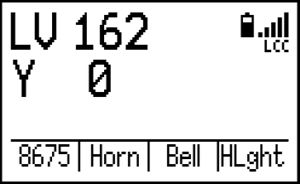
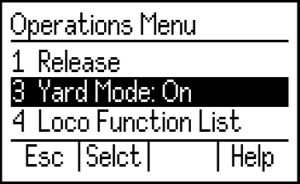
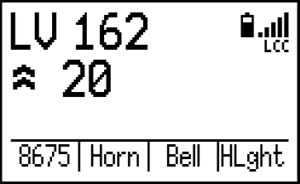
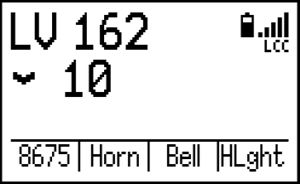
Yard Mode
Overview
Yard Mode is a special operations mode of the TCS throttle that is suited especially for switching movements. Yard Mode allows users to quickly and conveniently switch between a slow forward speed, a stopped locomotive, and a slow backward speed without managing the direction key and speed knobs/buttons, or keeping track of individual speed steps.
Users may adjust the speed at which their locomotive travels, select between two different speeds for each direction, and quickly stop and start the locomotive when needed. To enable or disable Yard Mode, enter the Main Menu, select "Operations" and then "Yard Mode" from the list of options. When you are in Yard Mode, the direction indicator on the Drive Window will show a letter “Y” instead of an arrow.
Driving a Loco In Yard Mode
UWT-100
To drive the locomotive forward, press and hold the single or double up chevron button. To drive in reverse, press and hold the single or double down chevron button. Your locomotive will drive forward as long as the button is held down. Releasing the button will return the speed to zero and your locomotive will come to a stop.
If you will be traveling a longer distance, and do not want to hold the button down, it is possible to lock-in the current direction and speed of the locomotive by quickly double pressing any of the four Yard Mode buttons. This can also be useful in order to more easily use other function buttons. The locomotive will maintain speed and direction until any button is pressed again, releasing the latch and either changing speed or coming to a stop.
Yard Mode can be used with any locomotive you address. This state will be remembered by the throttle on a per-loco basis even if you select a new address, power down the throttle, and even if you change network profiles/connections!
UWT-50E and LT-50
The UWT-50E and LT-50 operate Yard Mode in the same manner as described above for the UWT-100, except instead of using the chevron buttons, you use the side switches. In the case of the UWT-50E and LT-50, any and all user-configured functions mapped to the up&down side switches will be overwritten by Yard Mode while it is active.
UWT-50P
The UWT-50P Yard Mode operation is unique, thanks to the potentiometer! After entering Yard Mode, you must first rotate the knob to the "center position" which has the distinguished tactile detent. The knob will stop at this position, and will require slightly more force to continue rotating. This stopping point is 0 speed.
On the screen, near the bottom of the "Y" there will be a chevron which will point to the left or to the right. This chevron indicates which direction is "forward" given your current, physical perspective of the locomotive you have selected. Rotating the knob in the same direction that the chevron is pointing will make the locomotive go forward (and vice versa). To change your "perspective," press the direction key. This feature makes it much easier to keep track of which direction of rotation makes your locomotive move which direction on the trackwork.
Unlike in the encoder throttles, for the UWT-50P, Yard Mode is a "global" setting. This means that if you address a new loco, use recall, etc., Yard Mode will stay active until you turn it off; however, the directional chevron/perspective is saved for each locomotive you address you select, even if you select a new address, power down the throttle, and in some cases even if you change network profiles/connections!
Yard Mode Speed Adjustment
In the case of the encoder-based throttles such as the UWT-100, UWT-50E, and LT-50, you may find that the default speeds for Yard Mode (10/126 and 20/126) are not acceptable. Fortunately, these default speeds can be changed on the fly during operation! Rotate the thumbwheel while holding any Yard Mode button, or while the speed is latched, to increase or decrease the speed of the locomotive for the active speed (fast or slow). Both "fast" and "slow" speeds can be adjusted independently (but applies to both directions). Your speed adjustments for Yard Mode will be retained until the throttle is powered off.
Pro Tip: The default speed of Yard Mode for the single chevrons is the same as the Fast Increment speed of the throttle, and the double chevrons default to twice that speed. This can be changed in the “Drive Settings” menu.
In the case of the potentiometer-based throttles like the UWT-50P, in order to make the most effective use of the resolution of the potentiometer, the maximum speed is artificially limited while in Yard Mode. By default, this limit is set to 50/126 speed steps, meaning you can go up to speed step 50 in forward or in reverse. You can raise or lower this limit to any speed (up to 126) through the Yard Mode Max Speed menu. Lower speeds will improve the resolution when rotating the knob in yard mode.
UWT-100 Yard Mode Tutorial Video
UWT-50P Yard Mode Tutorial Video
Coming Soon!
UWT-50P Yard Mode Tutorial Video
Coming Soon!